autotrader dashboard
Stakeholders:
autoTRADER.ca
Projects:
autoTRADER dashboard + website
Timeline:
8 months
Disciplines:
User Experience
UI Design
Tools:
Photoshop
Illustrator
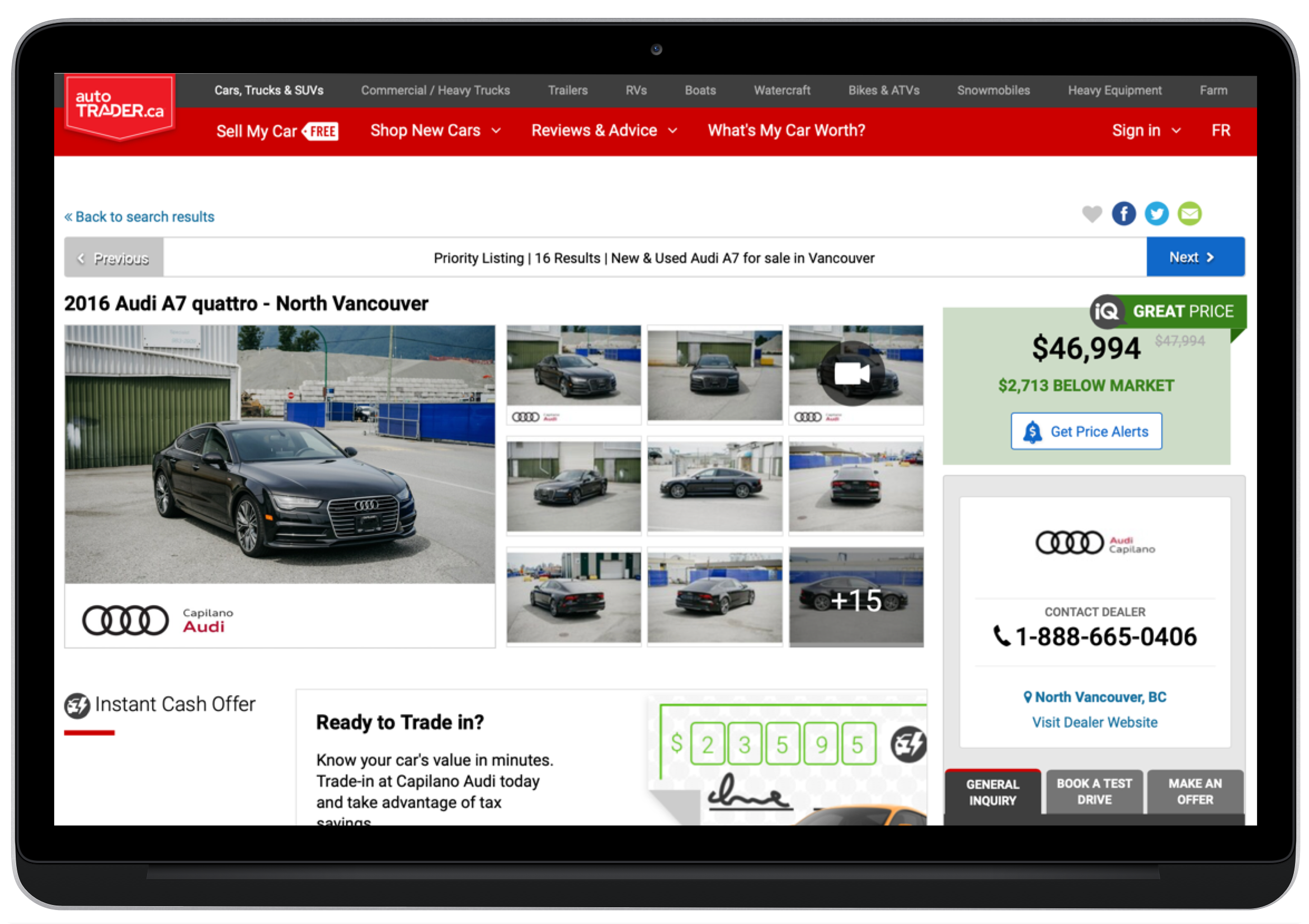
Project background
As the Lead Sr. Designer at Trader Corporation, I led a team of four designers (two intermediate, two junior) and together we designed & developed the various versions of the autoTRADER dashboards between 2005 and 2011.
Featured here is the very last version, launched in 2010, which took aproximately 8 months to complete.
Goal:
The dashboard was part of the larger-scale autoTRADER.ca website, one the largest classified websites in Canada. The goal was to display as much information as possible about the vehicle being viewed in a way that would not distract or confuse the user, while at the same time integrate ads that featured new services provided on our platform.
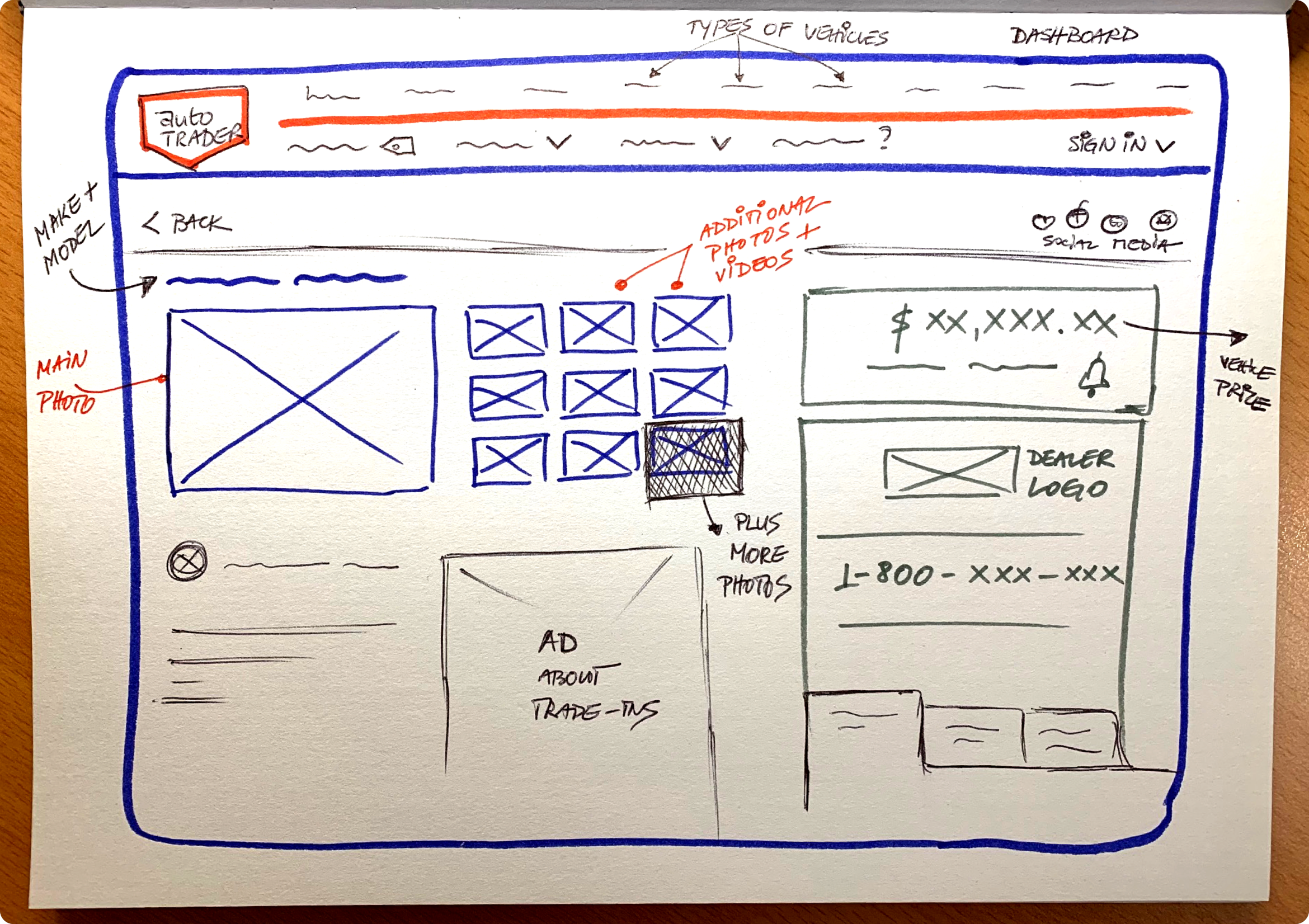
Rough sketches:
As seen from the above sketch, priority was given to the main, descriptive image of the vehicle, with an adjacent set 9 thumbnails for the others photos / videos (and the option to view even more by clicking on the last one to enter a photo and video viewer, launched in a new pop-up window).
To the right of the photos, a section would highlight if the price of the vehicle was indeed a GREAT PRICE and by how much it was under the market value. The user could also set up Price Alerts, to monitor the development of this and see if the price has further dropped in the coming weeks/months.
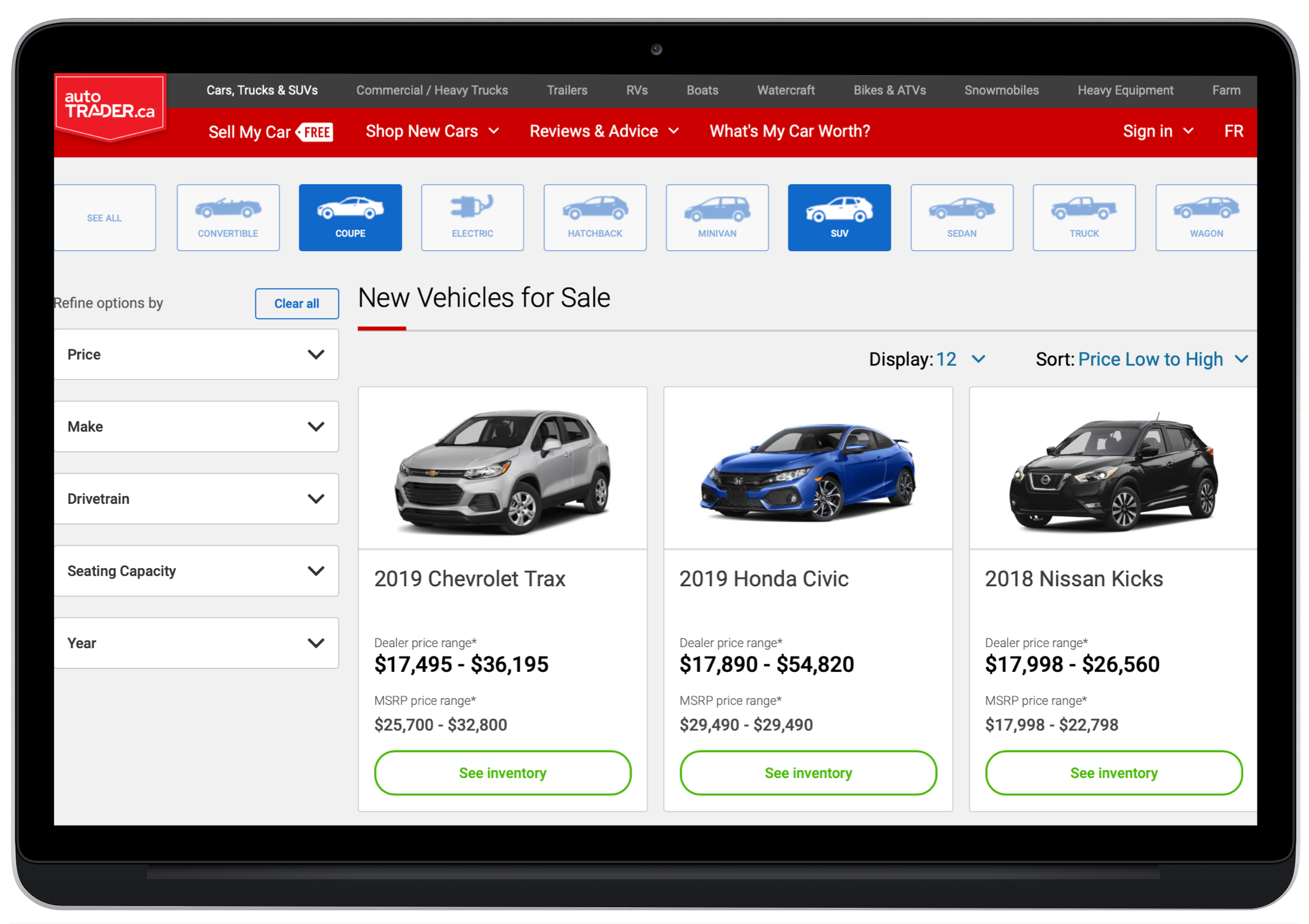
Even after the user has selected a category (for example: "coupe") from the home page, an icon-based navigation along the top allowed for further selection, such an "electric" vehicle or a "SUV".
The options could be refined in an easy to use module to the left, where the user could choose the Make / Price / Drivetrain / Seating Capacity / Year.
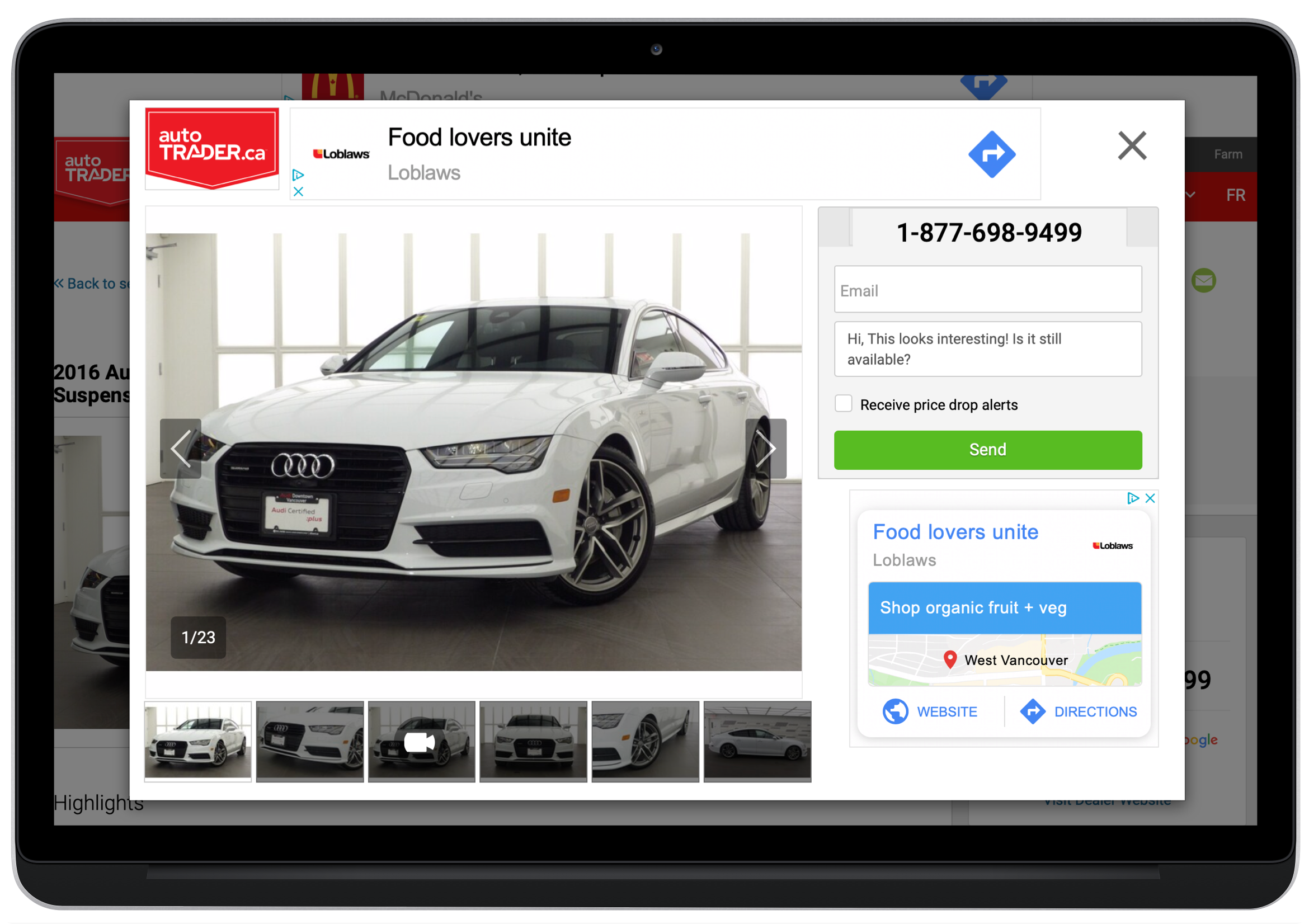
In the pop-up window containing all the photos and videos, a clever contact box was introduced, with a pre-filled section, where the user could send an email to ask if the vehicle was still available. A check mark to Receive Price Drop Alerts was added as well. Above all, the phone number was provided in bold, giving the user the option to call and inquire without having to "dig" for it on the page.
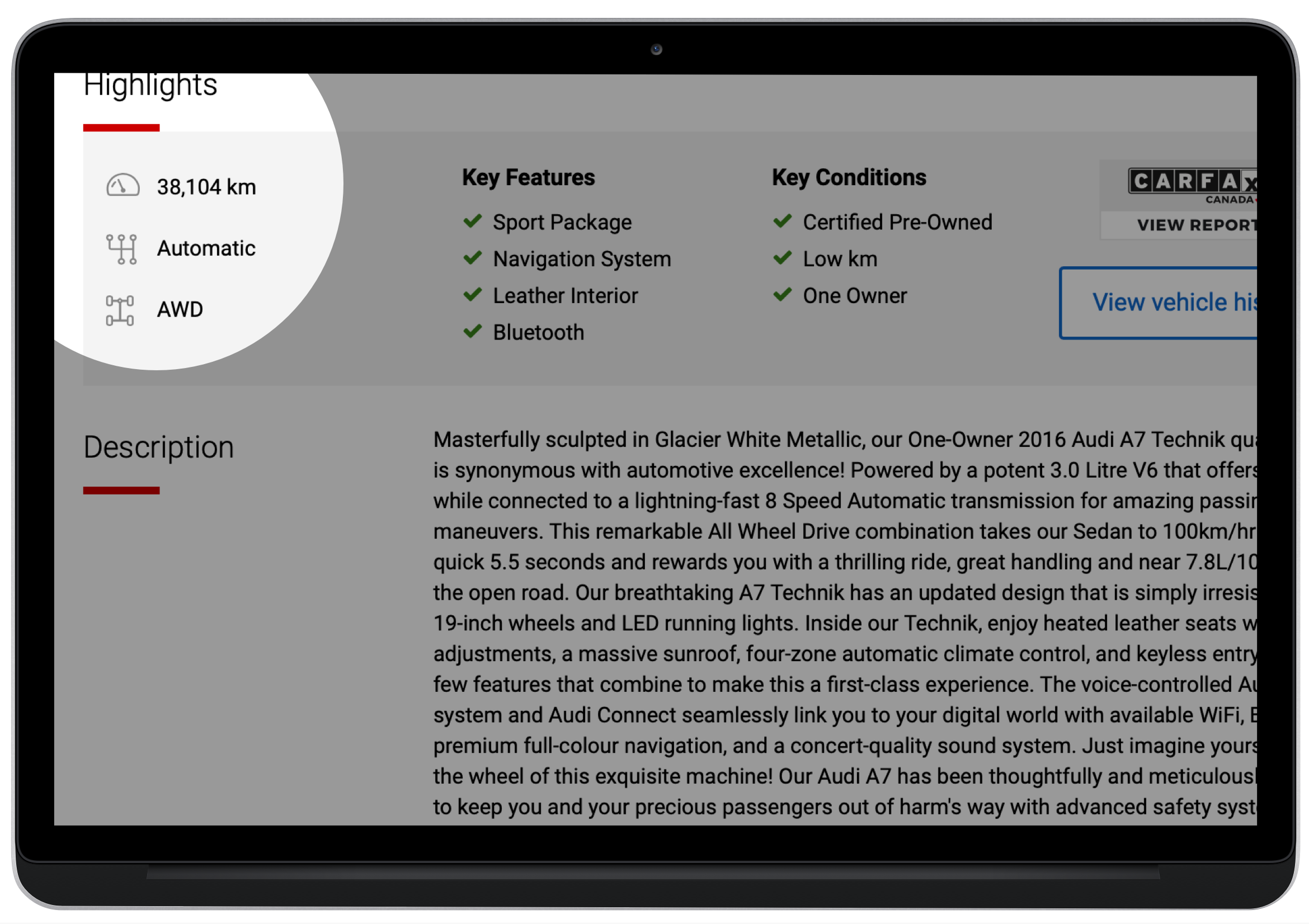
Further down the Vehicle Profile page, the user could peruse the Highlights and the Description of the vehicle. Immediately they could see the mileage, whether the car was automatic or not and what type of transmission it had (AWD, RWD). The Key Features and Key Conditions showed whether the vehicle had Bluetooth for instance, or if it was Certified Pre-Owned.
Research showed that providing a Carfax Report and a Vehicle History link increased the probability of purchasing, as these two features provided peace of mind and alleviated the buyer's remorse feeling.